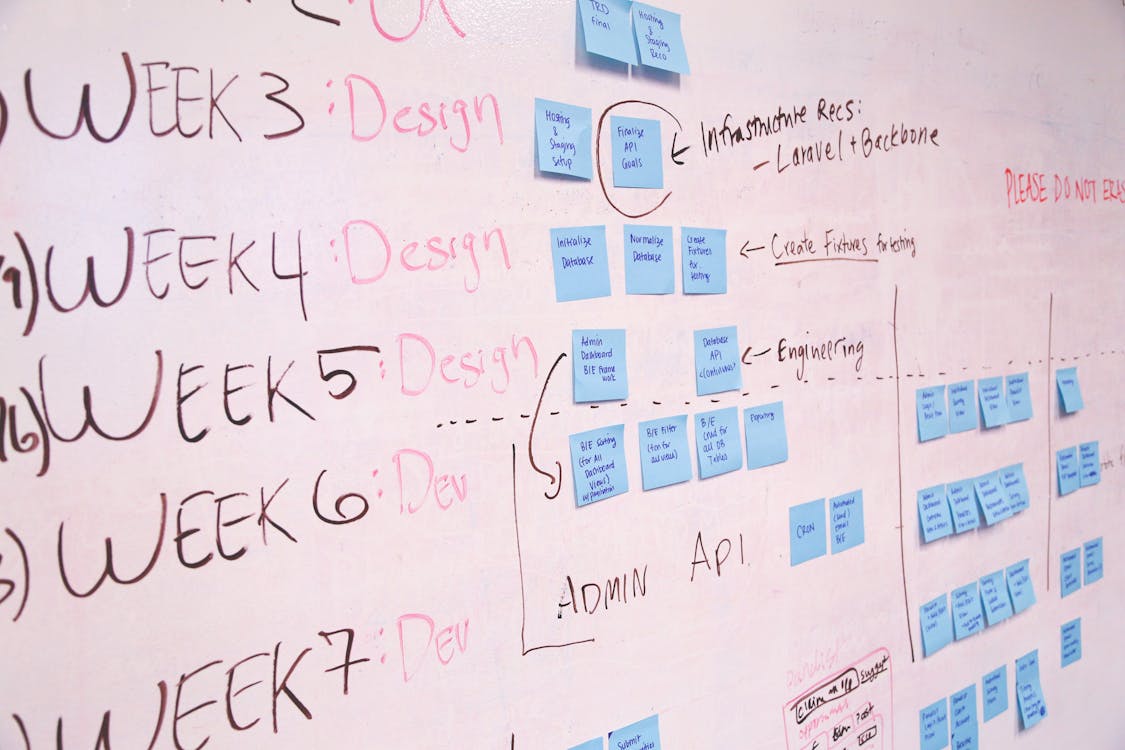
The Ultimate Minimalist Task Scheduler to Boost Productivity and Organize Your Life
Let’s be real: juggling work, fitness, study, and personal goals can feel like herding cats on caffeine. One moment, you’re trying to tackle that mountain of work, and the next, you realize you forgot about your evening run or that project deadline creeping up faster than expected. Well, it's time to get your life in order. But, let's make it easy—no unnecessary fluff, no overwhelming features you’ll never use. Enter Daily, the best minimalist task scheduler that’s designed to keep you on track without making your head spin. This app does one thing, and it does it well: organize your daily routines without distractions. Simplicity? Check. Efficiency? You bet.
We’re about to dive deep into why this app is your new best friend, especially if you’re a productivity enthusiast or someone who just wants a no-nonsense solution to organizing daily life. But don’t worry, this isn’t just another boring app review—we’re going to have some fun while showing you how Daily can simplify everything, from your workout goals to work deadlines.
A Minimalist's Dream: Organize Your Daily Routines with Ease
First off, let's talk about minimalism. You know that feeling when you open an app, and it bombards you with a thousand options, tabs, notifications, and an entire circus of distractions? Yeah, Daily isn’t like that. It's a minimalist task scheduler built for people who appreciate the simple things in life—like waking up and knowing exactly what’s on the agenda without digging through a labyrinth of features.
With Daily, you won’t have to deal with cluttered interfaces or endless scrolling just to find today’s tasks. Instead, everything is organized neatly with a clean layout that lets you see your day, your week, and even your custom emojis (more on that later!) with just a glance. It’s like the Marie Kondo of productivity apps—everything has a place, and everything brings joy.
And it’s not just about adding tasks—oh no! Daily allows you to schedule activities, set reminders, and track your progress with sub-tasks. Whether you're planning a busy workweek, juggling fitness routines, or just need a better way to track your study schedule, this app makes it happen without breaking a sweat. Because if there’s one thing we don’t need more of, it’s stress, right?
Custom Emoji Activities: Because Adulting Can Still Be Fun
Now, let’s spice things up a bit. You’re not a robot, so why should your task manager be? One of the coolest features of Daily is its use of custom emojis for activities. That’s right, you can ditch boring task labels and add a little fun to your schedule. Plan a meeting? Sure. Plan a meeting with a 😎 emoji? Now we’re talking!
You can tag activities with any emoji you want, which not only makes your planner look super visually appealing, but it also makes it easier to recognize tasks at a glance. It’s like giving your to-do list a personality. Maybe you use 🏋️ for workout goals or 🧠 for study sessions. Whatever fits your vibe, there’s an emoji for it. And let’s be honest, who doesn’t love emojis? They’re like tiny cheerleaders keeping you motivated.
Imagine this: it’s Monday morning, you’ve got a workout at 7 AM, a client meeting at 10, and a lunch date at 1. With Daily, you can easily color-code those activities with custom emojis—whether it’s 🏃 for your run, 📝 for work, or 🍕 for pizza (because pizza is always a priority). Your week is now visually organized, fun to look at, and more importantly—easy to manage.
Say Goodbye to Chaos with a Weekly Planner That Works for You
You know that feeling of dread when you look at a chaotic weekly planner, and it feels like trying to untangle a ball of yarn while blindfolded? Not anymore. Daily simplifies your week by breaking it down into manageable chunks. You can plan your tasks by day, set timed activities, and even track your progress with sub-tasks under each activity. Let’s be real—there’s nothing more satisfying than ticking off tasks, right?
Say you’ve got a workout routine that runs from Monday to Friday—each day has its own set of exercises, but they all fall under the umbrella of your “fitness goals.” With Daily, you can create a main activity called "Fitness" and then break it down with sub-tasks like "Run 5K on Monday," "Leg day on Tuesday," and "Yoga on Wednesday." Boom! Now, when you tap on that main activity, you’ve got the detailed breakdown ready to go. Efficiency at its finest.
For those who thrive on structure, the ability to schedule activities with sub-tasks is a lifesaver. Whether it’s for work, fitness, or study goals, this feature allows you to break down big tasks into bite-sized pieces, making it feel more achievable and less overwhelming. It’s like having a personal assistant who never forgets to remind you of deadlines or workouts—without the attitude, of course.
Take control of your life with Daily, the minimalist task scheduler designed for productivity and simplicity.
Get Daily nowTimed Activities with a Clean Interface: The Power of Simplicity
Let’s talk about one of the most valuable parts of the Daily app—its timed activities. Now, if you’re like me, you’ve got a love-hate relationship with time. You want to stay on track, but sometimes things just slip through the cracks (like that time I forgot about an important meeting because I got too engrossed in YouTube cat videos. True story.). Daily changes the game by allowing you to schedule timed reminders for every task you add. This way, nothing gets lost in the shuffle.
The interface itself is super clean—no extra tabs or unnecessary fluff to navigate through. You just pick a time, assign it to a task, and boom—it’s in your schedule, waiting to notify you when it’s go-time. It’s so simple that you almost forget you're using an app. Daily feels less like technology and more like a friendly nudge saying, “Hey, remember that thing you need to do? Yeah, it's time.”
Productivity Enthusiasts Rejoice: A Routine Planner that Actually Works
If you’re a productivity enthusiast, you’re probably nodding your head right now, thinking, “Okay, I need this.” And you’re right—you do! Daily is built for people who thrive on being organized but don’t want to waste time managing their time (oh, the irony). With features like customizable activities, timed reminders, and task sub-lists, you can plan out your entire day, week, or month with just a few taps.
Imagine having your work, study, fitness, and personal tasks all in one app. No more switching between three different planners or getting lost in sticky notes plastered on every surface of your desk. Daily brings everything together in a way that makes sense, so you can focus on what really matters—getting things done.
For example, let’s say you’re preparing for an important project at work. You can create a "Project A" activity and set it for specific times during the week. Then, under that main activity, you can add sub-tasks like "Research competitors," "Draft proposal," and "Finalize presentation." Every task is organized, tracked, and most importantly, manageable.
Organize Your Day with Emoji-Based Activity Tracking
I know we’ve already gushed about emojis, but seriously—they make everything better. And when it comes to organizing your daily routine, there’s something about assigning a cute little icon to each task that makes the whole process feel a lot less tedious. Daily allows you to track your activities with emojis, giving you a visual way to navigate your day.
Think about it—when you glance at your day’s schedule and see a 🏃 for your morning run, a 💻 for work tasks, and a 🍣 for dinner plans, it instantly feels more approachable. Plus, it helps you visualize your day without needing to read every little detail. It’s like having a shorthand for productivity.
Imagine telling your friends, “Yeah, I’ve got 🧘 at 7 AM, 📊 at 10, and 🎨 after lunch.” It’s just a more fun and engaging way to manage your routine. And hey, if emojis help us stay on top of things, then we’re all for it!
Fitness, Work, and Everything in Between: Your Customizable Daily Planner
So, let’s talk about goals. Whether you’re trying to crush it at work, stay fit, or balance study and life, having a customizable daily planner is key. The beauty of Daily is that it’s not just a planner—it’s your personal roadmap to achieving those goals. You can set activities, assign times, and break everything down into sub-tasks, so nothing falls through the cracks.
Got a fitness goal? Set up a weekly workout plan with reminders for each day. Want to crush your work week? Schedule all your major tasks and then add sub-tasks for each. You’ll not only have a bird’s-eye view of your week, but you’ll also be able to dive into the details without feeling overwhelmed.
With Daily, the power is in your hands to customize your routine exactly the way you want it. Whether you’re planning a marathon training schedule or just trying to remember to take your vitamins every day, Daily has you covered.
Best Routine Management App for Timed Activities
At the end of the day, what really sets Daily apart from other task managers is its timed activities feature. Planning is great, but let’s face it—sticking to the plan is half the battle. This app’s simple yet powerful reminder system ensures you’re always on top of your game. Whether it’s a fitness session, a work deadline, or just a reminder to take a break, Daily’s got your back.
And because the interface is so clean and clutter-free, you won’t get bogged down with unnecessary details. It’s like having a personal assistant, minus the hefty paycheck. All you need to do is set your tasks, assign times, and let the app do the rest.
Take control of your life with Daily, the minimalist task scheduler designed for productivity and simplicity.
Get Daily nowThe Last Word: A Simple, Powerful Tool for Your Busy Life
So, is Daily the best routine management app out there? We think so. It’s not just about organizing your tasks; it’s about simplifying your life, so you can focus on what really matters. From tracking fitness goals to crushing work deadlines, this app helps you manage everything without the stress.
If you’re looking for a minimalist, user-friendly solution to keep your life in order, Daily is the perfect fit. It’s simple, intuitive, and best of all—it’s built with you in mind.
What are you waiting for? Give Daily a try today and see how it can revolutionize your routine.
